
|
|
#1 |
|
Участник
|
powerobjects: The New Auto Number Feature in Dynamics 365
Источник: https://www.powerobjects.com/2018/02...-dynamics-365/
==============  Auto numbers or unique alphanumeric strings are usually needed by CRM users to uniquely identify records in UI. We have developed plugins in the past, which would generate unique identifiers for us by using counters or random strings. Microsoft has released an “Auto number” attribute in the 9.0 version of Dynamics 365. Adding the attribute from UI is not allowed yet, but it will be soon. Until then, we can add the attribute via API. Let’s add one. 1. Create a console application in Visual Studio. 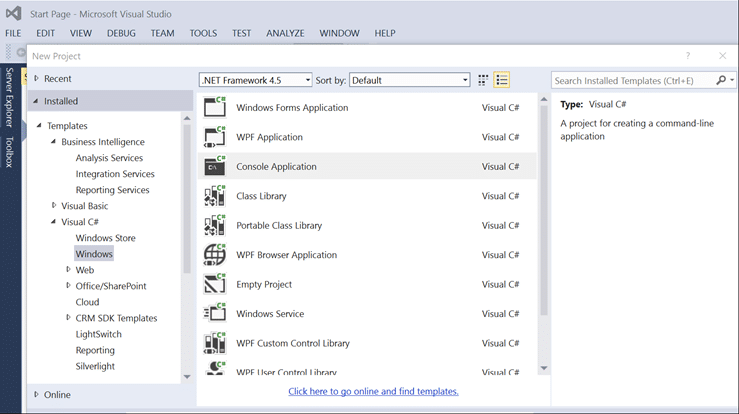 2. Add the Dynamics 365 V9.0 dlls as references. Currently, the preview version of the dlls is available in NuGet. https://www.nuget.org/packages/Micro....0.0.4-Preview 3. Create a connection to your organization and call the CreateAutoNumberAttribute function from the Main() function. using System; using System.Collections.Generic; using System.Linq; using System.Text; using System.Threading.Tasks; using System.Configuration; using Microsoft.Xrm.Sdk; using Microsoft.Xrm.Sdk.Query; using Microsoft.Xrm.Sdk.Client; using Microsoft.Xrm.Sdk.Messages; using Microsoft.Xrm.Sdk.Metadata; using System.ServiceModel.Description; static void Main(string[] args) { string orgServiceUrl = ConfigurationManager.AppSettings[“orgServiceUrl”]; string userName = ConfigurationManager.AppSettings[“username”]; string password = ConfigurationManager.AppSettings[“password”]; Uri oUri = new Uri(orgServiceUrl); //** Your client credentials ClientCredentials clientCredentials = new ClientCredentials(); clientCredentials.UserName.UserName = userName; clientCredentials.UserName.Password = password; //Create your Organization Service Proxy OrganizationServiceProxy _serviceProxy = new OrganizationServiceProxy( oUri, null, clientCredentials, null); CreateAutoNumberAttribute(“account”, “new_accountnumber”, _serviceProxy); } 4. Following function creates an auto number attribute of “string” type in “Account” entity. “AutoNumberFormat” is the new property that has been added to the AttributeMetadata class to help us add the auto number attribute. public static void CreateAutoNumberAttribute(string entityName, string attributename, OrganizationServiceProxy _orgServiceProxy) { CreateAttributeRequest newAttributeReq = new CreateAttributeRequest { EntityName = entityName.ToLower(), Attribute = new StringAttributeMetadata { AutoNumberFormat = “ACC-{RANDSTRING:6}”, LogicalName = attributename.ToLower(), SchemaName = attributename.ToLower(), MaxLength = 150, RequiredLevel = new AttributeRequiredLevelManagedProperty(AttributeRequiredLevel.None), FormatName = StringFormatName.Text, DisplayName = new Microsoft.Xrm.Sdk.Label(“Account Number”, 1033), Description = new Microsoft.Xrm.Sdk.Label(“Unique alphanumberic number for each account”, 1033) } }; _orgServiceProxy.Execute(newAttributeReq); } 5. Time to check out the new attribute! 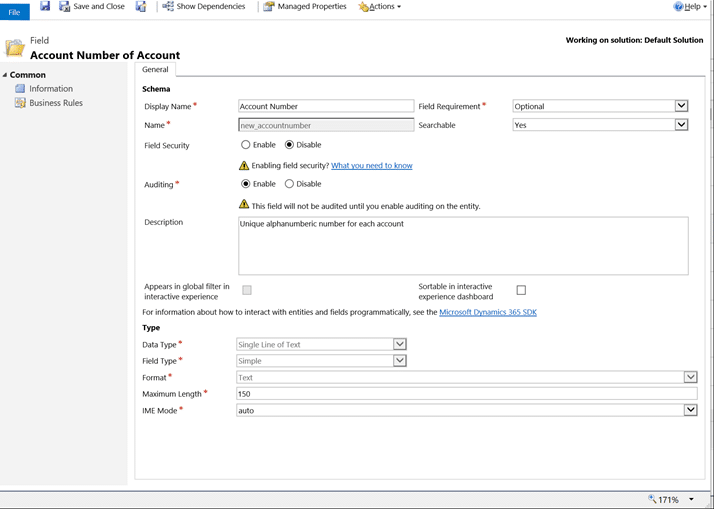 6. Let’s create few accounts and check the auto numbers! 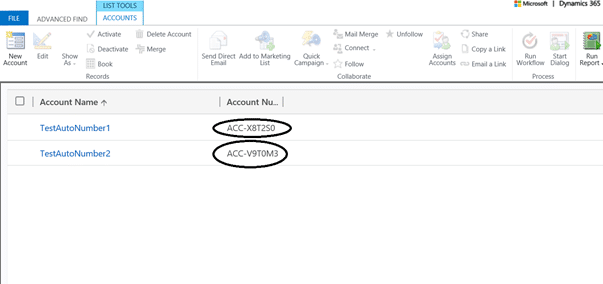 7. 9.0 version of Dynamics 365 supports the following tokens for Auto numbers: Static String DATE:[format] SEQNUM:size RANDSTRING:6 There you have it! We’re happy to have this feature added to Dynamics 365. Be sure to check out our blog for more updates, news, and tips for Dynamics 365! Happy Dynamics 365’ing! Источник: https://www.powerobjects.com/2018/02...-dynamics-365/
__________________
Расскажите о новых и интересных блогах по Microsoft Dynamics, напишите личное сообщение администратору. |
|
|
|
|
|