Источник:
https://crmtipoftheday.com/1431/powe...hout-variables
==============
When makers need a loop with a counter in Power Automate, say from 1 to 20 (or 0 to 19 for all of you developers out there), the immediate reaction I’ve observed is to reach for a gun variable:
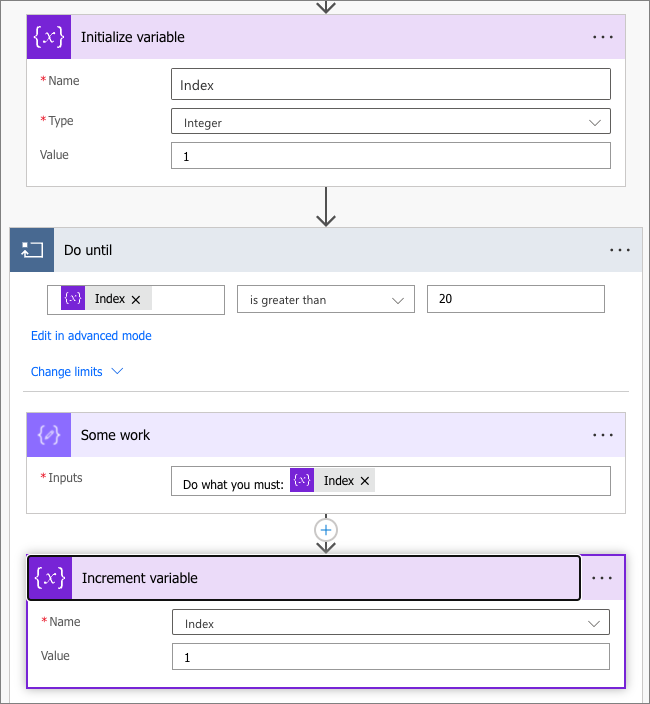
You don’t have to because there are at least two methods that avoid those variables and associated extra actions (that you pay for!).
Method 1: createArray
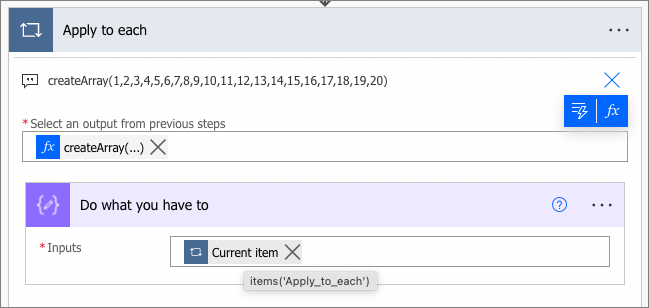
Use createArray function as the input for the
Apply to each loop. This method works for small number of iterations (upper limit is how many comma-separated numbers you can type without getting carpal tunnel syndrome). Big advantage is ability to use custom values for iterations. For example, if you want to loop over the number of days in all months, you can use createArray(31,28,31,30,31,30,31,31,30,31,30,31). Using other data types is also possible, e.g. createArray('One', 'Two', 'Three') or createArray('