Источник:
https://www.powerobjects.com/2018/07...back-entities/
==============

Are you looking to enable the Feedback functionality in Microsoft Dynamics 365? Then you’ve come to the right place. Prior to doing so, you should be aware that once the Feedback functionality is enabled on an entity, it is not possible to disable it.
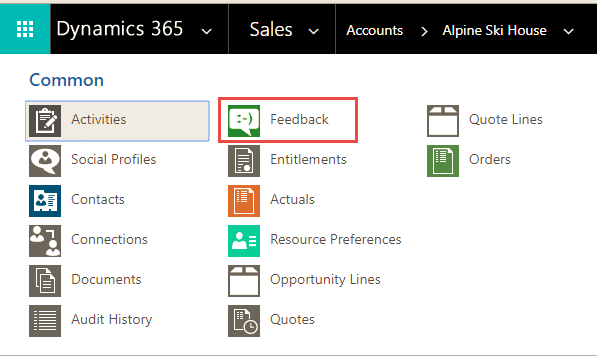
The following steps must be completed for each of the entities that you wish to leverage the Feedback functionality on.
1. Open or create a solution that contains the entities on which you wish to enable Feedback.
2. Expand the Entities node and select the desired entity.
3. Scroll down to the
Communication & Collaboration section and check the box for
Feedback.
- Complete these steps for each entity that Feedback functionality desired.
4.
Publish all customizations.
NOTE: You must be logged in as a user that has either System Administrator or System Customizer role in order to complete these steps.
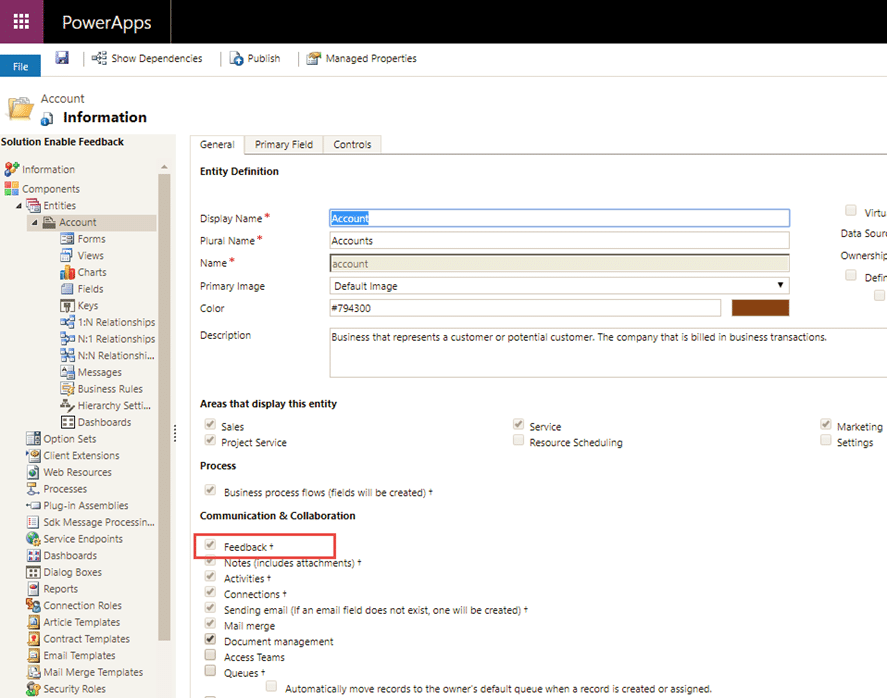
There you have it! For additional tips and tricks,
check out our blog!
Happy Dynamics 365’ing!
Источник:
https://www.powerobjects.com/2018/07...back-entities/