Источник:
https://crmtipoftheday.com/1131/add-...interface-app/
==============
We want our users to have confidence in the apps that we create and shove down their deploy. That’s not an easy task according to
Steve “Mr SMB” Mordue who asks “How do we display our icon here, instead of puzzle piece in custom app? Puzzle Pieces do not instil confidence.”
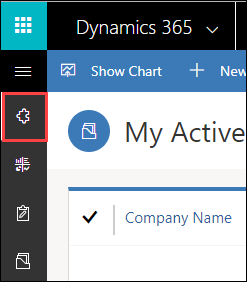
“That looks like a vector graphic” – you say and you’d be absolutely right. While there are
articles explaining how to add vector images to your entities, they stop short explaining how to add those vectors to the element on the SiteMap. The answer to that question is buried deep down in the
documentation for the SiteMap Type schema. It’s not even on the page, you’d have to download Schemas, extract the content, and open
Schemas\9.0.0.2090\SiteMapType.xsd. There you’ll find that
Area element also has a
VectorIcon attribute.
Puzzle Pieces do not instil confidence
Unfortunately, neither built-in SiteMap editor nor even mighty
XrmToolBox addin understand this attribute, so a bit of manual intervention is required:
- Upload your vector graphic as a web resource, publish, and make note of the url which is something like /WebResources/foo_/images/bar.svg
- Open your sitemap in XrmToolBox SiteMap editor
- Save SiteMap to the disk
- Edit saved file in your favorite notepad and add VectorIcon attribute to element so that it looks like
- Open SiteMap in XrmToolBox to load your changes
- Update SiteMap to push it to the server
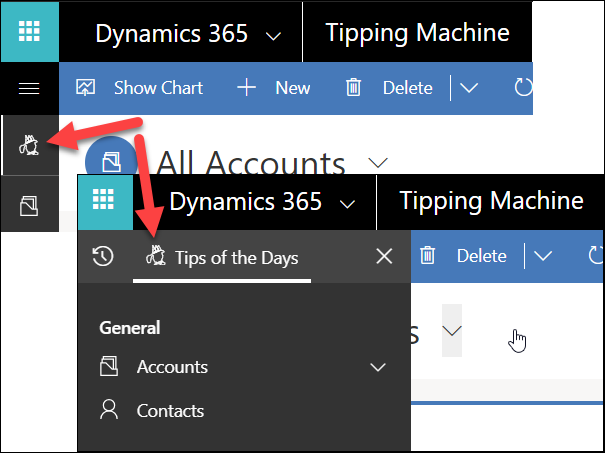
Note: built-in editor strips away the
VectorIcon attribute from the
Area element so do the above editing as a very last step and do not use the built-in editor afterwards.
If you don’t have a vector image handy, you can
quickly convert whatever you have into svg format. However, that approach won’t give you a scalable image as you’d end up with an embedded bitmap. Unless your app is about Minecraft, you’d be better off creating a true vector image, and you can do just that using
InkScape that has fantastic conversion and tracing capabilities.
Facebook and Twitter cover photo by Niketh Vellanki on Unsplash
Источник:
https://crmtipoftheday.com/1131/add-...interface-app/