Источник:
https://crmtipoftheday.com/1314/sharing-in-forms-pro/
==============
You create an amazing Forms Pro survey, and you want to share it with your colleagues so they can edit it. So you hit the Share button.
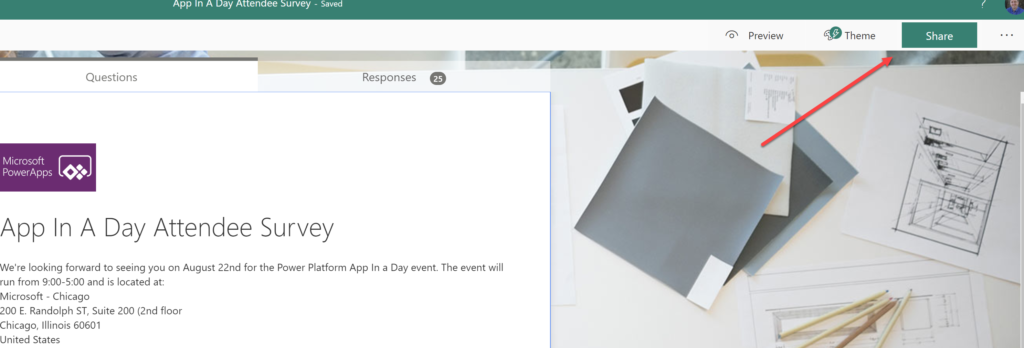
You are given three options: Share and collect responses, share as a template, and share to collaborate. To share editing privileges, you should select Share to collaborate.
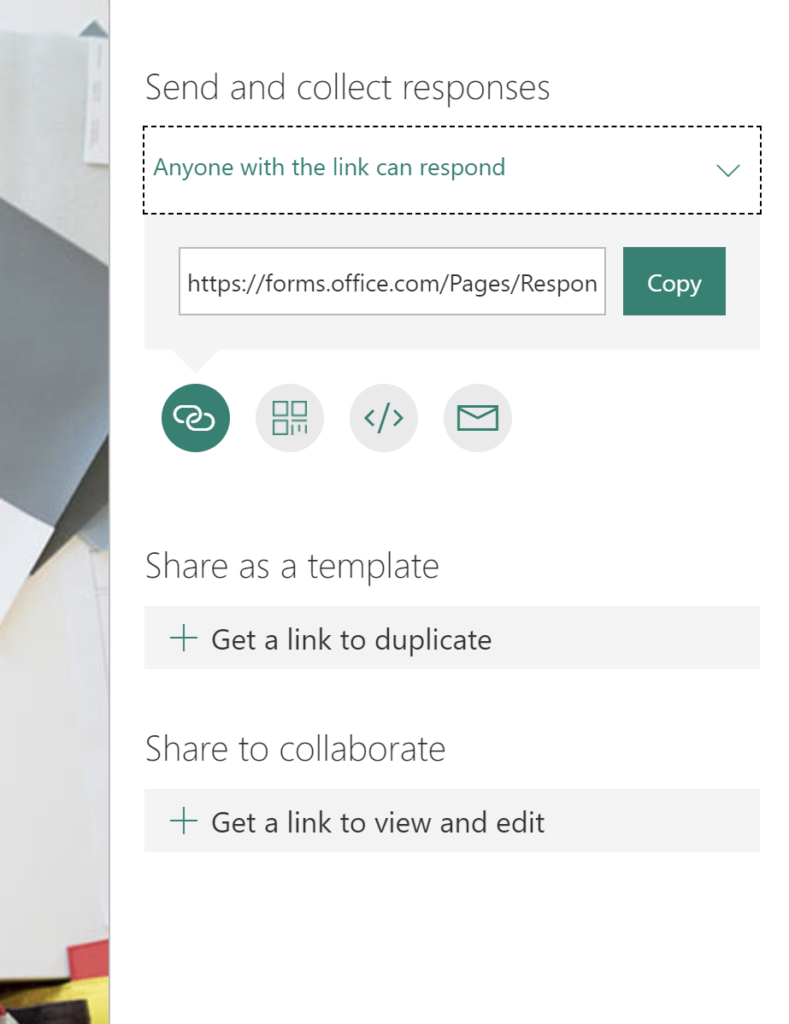
This will give you a URL that you can give to your friends, from which they will be able to collaborate on the survey.
So why don’t they see it in the Shared with me area?
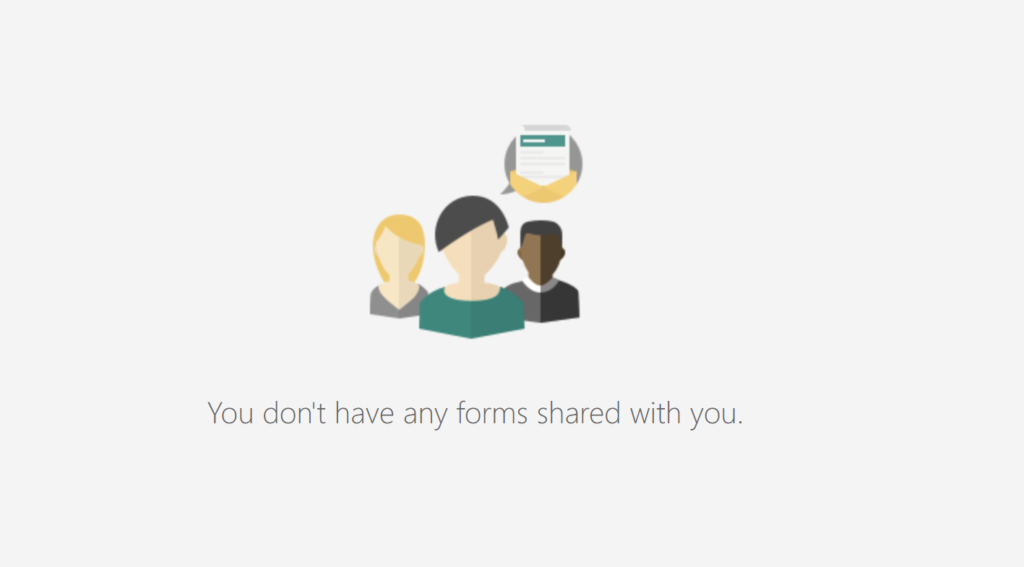
The reason your colleague may not see it in the shared with me area is that they haven’t accepted the invitation yet. Once they click the share link once, the next time they log in the survey should appear in the shared with me area.
Источник:
https://crmtipoftheday.com/1314/sharing-in-forms-pro/